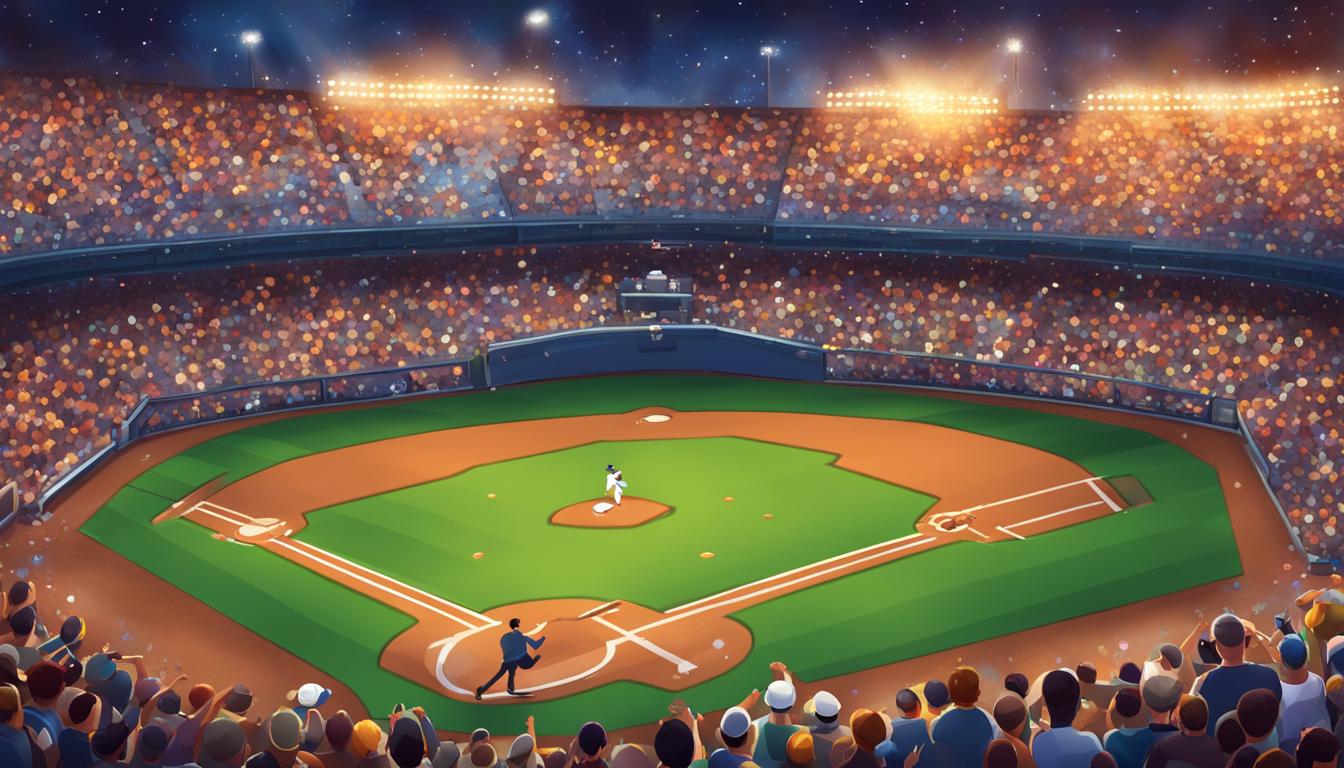Do you want to know how to use a cheat engine to alter Code Vein’s physique or body sliders? If so, hopefully, you can benefit from this pseudo-guide to alter your Code Vein character’s body on PC.
Last month during October, user Pixivemail took to r/CodeVein to express on “Physique Slider Modifications” his time with Code Vein and using cheat engine to mess around with his character’s physique:
“[…] Found the individual addresses for breast size, but they seem to be tied to the physique multiplier. Someone smarter than me might be able to get around that, but as of now what happens is it’ll reflect the inputted value for maybe a frame or two, then it’ll revert back to what the value should be based on the physique multiplier. Gonna fiddle with it some more for now.
Edit: For those interested, when Physique equals 1:
Width = 1.079999685
Height = 1.080000043
Depth= 1.080000401
Good luck.”
Method 1
Although his settings reset after a few frames, folks around the net needing some life and hometown in their day might be able to get things sticking. Firstly, modder Goldhawlk has a script on his NexusMods page that allows you to possess the basics. You can download Goldhawlk’s work right here:
After snagging the mod, you need to follow these instructions to get started if you are without a cheat engine and unaware of its power:
Installation: (if you are familiar with CE just read step 4)
1) Download the cheat code, which is inside the .rar file, and install the latest version of Cheat Engine: cheatengine.org.
2) Run Cheat engine, load the cheat table by double clicking the file and also launch the game.
3) At the bottom panel of CE, a script called “PhysSet” should be loaded. Double click to open the code.
4) Time to set how you want your character to look like. On the cheat code, you will see these lines followed by a set of numbers:
original code: mov [rdi+00001510],40400000 // insert hexadecimal number here
From the set of numbers: 1.0 means 1 times the maximum value from the physical slider, 2.0 means two times, etc. Now you grab the hexadecimal number equivalent to the number you want and replace the pre-set number, supposing it’s 2.5 it would look like this:
original code: mov [rdi+00001510], 40200000
5) Press OK, if any error message pop up, just ignore it and save anyway.
6) Make Cheat Engine recognize the game by clicking on the monitor/magnifier icon at the top left and selecting Code Vein (game must be running). You will see a pop up, press yes to keep the code list
7) Click the box in the script row and it should be checked by a red X. Now just load your save file.
#The box won’t get checked in the “allversions” script, though it will still work.
Upon changing the values to your liking, you should have something that looks similar to the following images:
The costumes shown in the above images are not apart of this script and are from other modders such as F1SH, Kimiseul, and Pling94.
Method 2
SBStevenSteel expanded on the above with the following explanation on the “Physique Slider Modifications” post on r/CodeVein and has a guide of his own:
Step 1: Set Cheat Engine from Scan Type “Exact Value” to “Unknown Initial Value.”
Step 2: Set to Value Type to “Float.”
Step 4: Set the option on the right to “Rounded (default),” this is to avoid a bad scan.
Step 3: Set Physique Slider to 0 and search for the Value “-1”. The way the game tracks Physique is 0=-1, 10=0, and 20=1. All as floats, which is why we set the search to “Float”.
Step 4: Set Physique Slider to 10 and search for Value “0”.
Step 5: Set Physique Slider to 20 and search for Value “1”.
Step 6: Repeat Steps 3 to 6. This process, while tedious, will narrow down the possible values that could be the values you want to change.
Step 7: Eventually, you’ll get about 16 values. This is probably the hardest part. You’ll need to manually find the values you need. You’re looking for 3 values. These values do not change unless you move the slider, so move it and look for the static values.
For example, this is OP’s settings by the end:
Step 8: These values, once you find them, are the physique values. All you have to do is double click them and then modify them in the bottom half of the screen.
Warning! It is not tested how these changes look in-game, multiplayer, or their impact on physics. Do not set the value beyond 3 or -3 or things end up getting a bit weird. This does require a new playthrough, and never going to the Sink. This is simply how it is, I can’t fix it.
Hopefully, you will be able to find some revolutionary thing to this to help others looking to expand on Code Veins’s sliders. In the meantime, the game is out now for PC, PS4, and Xbox One.