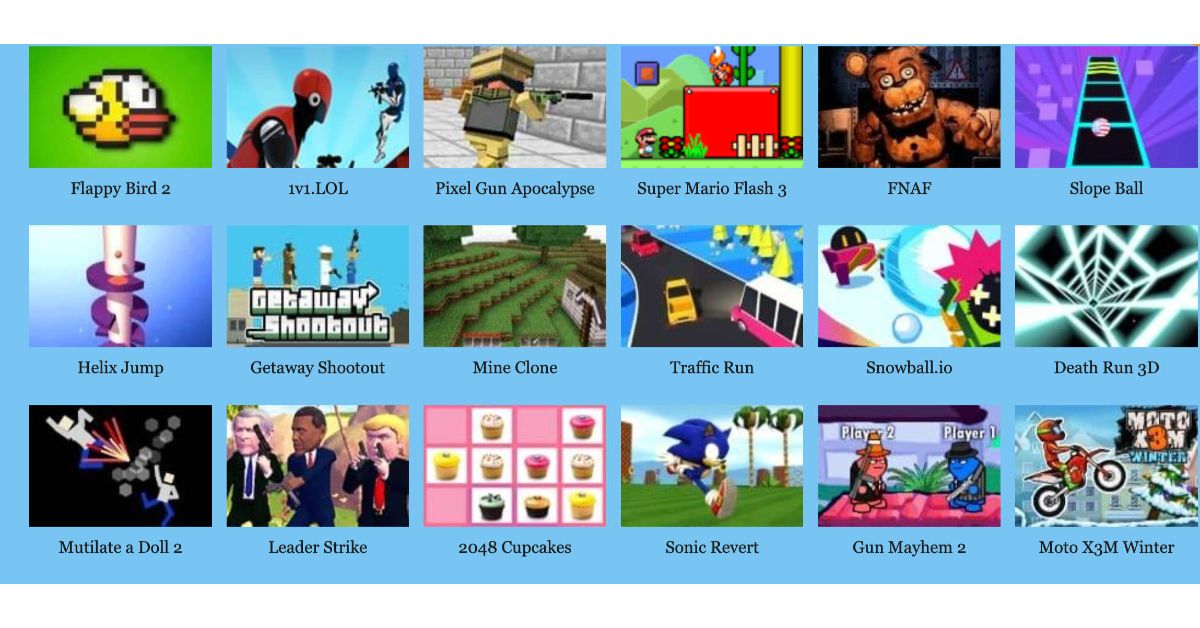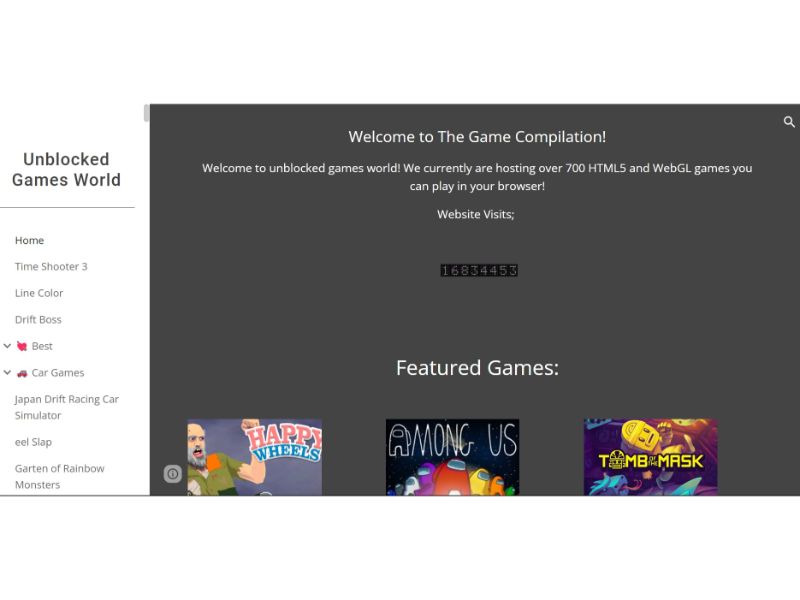Bethesda Softworks and id Software have released a new update for Doom: Eternal, which addresses various issues, while at the same time adding Irdeto’s Denuvo tech. This information comes directly from a new Irdeto blog post.
As of May 14th, 2020, we learn from blog.irdeto.com that Doom: Eternal’s Battle Mode (or multiplayer mode) on PC now sports Denuvo.
Irdeto claims that its Denuvo anti-cheat system “avoids collecting any personally identifiable information.” Additionally, the blog post goes on to boast that “unlike other anti-cheat solutions,” Irdeto’s anti-cheat solution does not take screenshots, scan files, or stream shellcode from the Internet.
Irdeto also claims that its anti-cheat solution only collects information on how the OS interacts with the game so that it can be sent to Amazon-hosted servers for cheat detection.
Moreover, Irdeto goes on to explain the following:
“Over the last three years, Irdeto’s Denuvo team has been building a multiplayer anti-cheat solution. Two years ago, Denuvo kicked off an early access program where AAA publishers & studios were invited to contribute today’s most popular multiplayer titles as anti-cheat test platforms. After countless hours and millions of gameplay sessions, we are excited to announce the launch of Denuvo Anti-Cheat.
Denuvo Anti-Cheat goes LIVE today, May 14th, 2020, to protect the BATTLEMODE multiplayer of DOOM Eternal on PC, developed by id Software and published by Bethesda Softworks.
Our Anti-Cheat solution doesn’t have annoying tray icons or splash screens.”
Irdeto also noted that when players start-up the game, the Denuvo anti-cheat system starts automatically. And supposedly, when players close the game or if the game stops for any reason, so does the anti-cheat solution.
And on the topic of starting and stopping Doom: Eternal, the first time players start the game, the anti-cheat system installs a kernel-mode driver into the Program Files folder, which will also leave upon uninstalling the first-person shooter.
Lastly, Irdeto notes that folks using Bethesda.net on PC will need to manually uninstall Denuvo anti-cheat via “Add” or “Remove” programs in Windows’ settings.