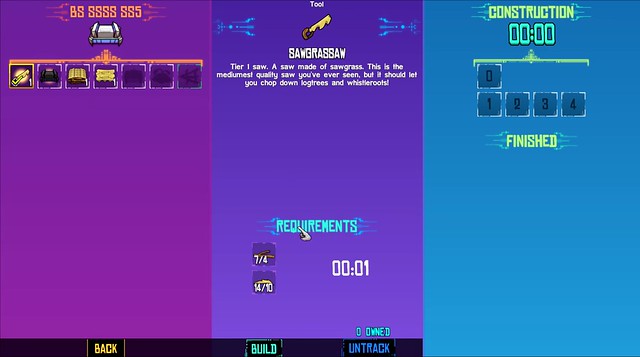Butterscotch Shenanigans’ Crashlands has crash landed on Steam and it’s been received rather positively by the denizens of Valve’s digital distribution service. The game is fairly easy to play and has simple pick-up-and-play controls, but for players who still need a basic bit of help with tips on getting started.
There’s a video playthrough series available from YouTuber Blitzkriegsler that gives gamers some tips and hints on getting through the early parts of the game, showcasing how to craft, how to engage in the combat and how to gather supplies. You can check out the first part of the video below.
The ‘W’,’A’,’S’,’D’, keys operate basic inventory and crafting options. The mouse is a basic method of control, allowing players to direct Flux around by pointing and clicking. The game is played very similar to Klei Entertainment’s Don’t Starve.
At the start you can collect just about everything, such as sawgrass and sticks You will need schematic recipes to make most objects in the game, just like Don’t Starve.
Simply head to the crafting bench and click on the item you want to craft if you have enough of the items, and click on the build button. It’s really that easy and that simple to build things in Crashlands.
Press ‘W’ to activate build mode and place objects down.
When you get new recipes you have to pick them up on the ground, and then head into the crafting menu and click on the newly added recipe to “track it”. You can track the supplies you need to build the item by click on the “Track It” button. It helps with knowing what’s needed for collecting the necessary supplies for quest items.
You can also teleport around the map by pressing the map button and teleporting back to the home base. It’s an easy way to get back to your base if you stray too far.
You can also find schematics and additional supplies packed into various environmental items that can be scavenged. So be sure to explore to find some rare items tucked away in trees, alien inhabitants and other explorable entities.
When it comes to utilizing tools and weapons the game automatically switches based on context sensitivity. After building workbench tools like the sawblade mill and equipping a sword, it will automatically come out when it’s time to fight enemies. The same applies to using the torch when it’s dark outside or with using the grass saw with cutting down the foliage. Once you get close to the grass Flux will automatically bring out the necessary tool to cut it down. You can see how the items auto-switch with the video below.
Alternatively, you can modify some contextual actions by switching out abilities using the suit manager. It’s possible to equip more than one weapon by adding it to the action bar.
You can use ‘A’, ‘S’, ‘D’, and ‘F’ to activate items on the action bar. The keys work as hotkeys so you can quickly utilize throwing objects at a distance with the hotkeys while still keeping the sword and other items equipped.
You can drag the items from the inventory into the action bar at the bottom.
Once you get the basics down the game expands organically. It’s very similar to Don’t Starve insofar that once the crafting stations, skinnery and sawmill are finished, it’s just a matter of following the higher-level crafting items to continue to progress through the game.
Crashlands is available right now on the Steam store for $14.99.